Here’s why teachers love this editable PowerPoint for Vocabulary:
- Effortless Customization: Input your own vocabulary words and definitions in minutes with our user-friendly template.
- Go Digital: Ditch the whiteboard! Review or introduce new terms on a digital platform for a modern learning experience.
- All-in-One Presentation: Showcase part of speech, definition, usage examples, synonyms, and collocations – all on one slide!
- Save Time, Maximize Learning: Prepare and present entire vocabulary lessons digitally without sacrificing prep time.
- Assess Prior Knowledge: Test students’ understanding of 12 key vocabulary words before diving in.
Your students will:
- Learn actively: Engage with interactive vocabulary exercises during class.
- Practice independently: Change parts of speech and write new sentences, all on the whiteboard (or Smartboard).
- Review easily: Follow along, take notes, and study learned vocabulary at their own pace.
Suitable for ALL levels and ages, this resource includes:
- Digitally displayed vocabulary: Words, definitions, synonyms, collocations, and parts of speech
- Interactive word-tree: Visualize connections and relationships between words
- Physical templates: Word-tree and notecards for offline activities
- Editable PowerPoint: Customize it to fit your specific needs (19 slides total)
WHAT TEACHERS on TpT ARE SAYING
⭐⭐⭐⭐⭐ Traci said, “This is my new go to for introducing vocabulary!”
—————————————————————————————————————————
his resource comes in a Zipped PDF file that includes a PowerPoint Presentation and a PDF resource notes. The PDF can be opened using your preferred PDF reader and the PowerPoint requires Microsoft PowerPoint in order to use it.
You will be able to input your own content into this PowerPoint. Thought the pre-keyed animations can be edited, it is not recommended and changing any of the layering or animations of the slides may result in it not functioning as intended.
⭐ Get the Bundle for Big Savings ⭐
Purchase this Vocabulary Builder in my PowerPoint Teaching Bundle and save on this and other resources for teaching using PowerPoint.
—————————————————————————————————————————
Terms of Use:
This resource was created by Landon S. Seigler of ESL Lifeline, all rights are reserved. The original purchaser is permitted to use it for a single class only. Teachers have the authorization to share this product with their students (and parents) through email, Google Classroom, or the Internet, as long as the site is password protected. Distribution to your own students is allowed, but uploading it to the Internet for public access and download is not permitted.
**If you wish to use this resource for multiple classrooms or share it with fellow educators, please purchase additional licenses.Your adherence to these usage terms is greatly appreciated.

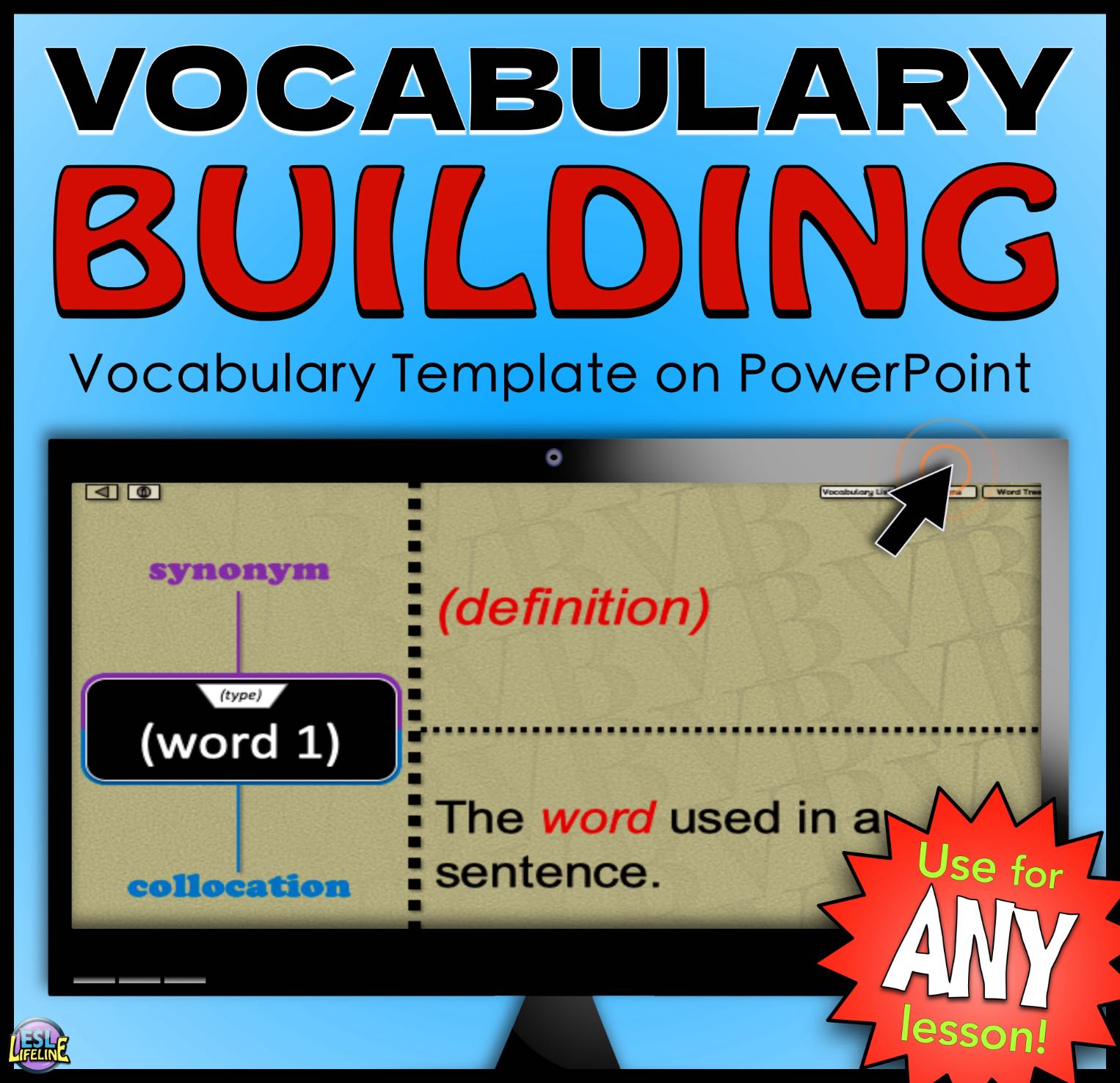
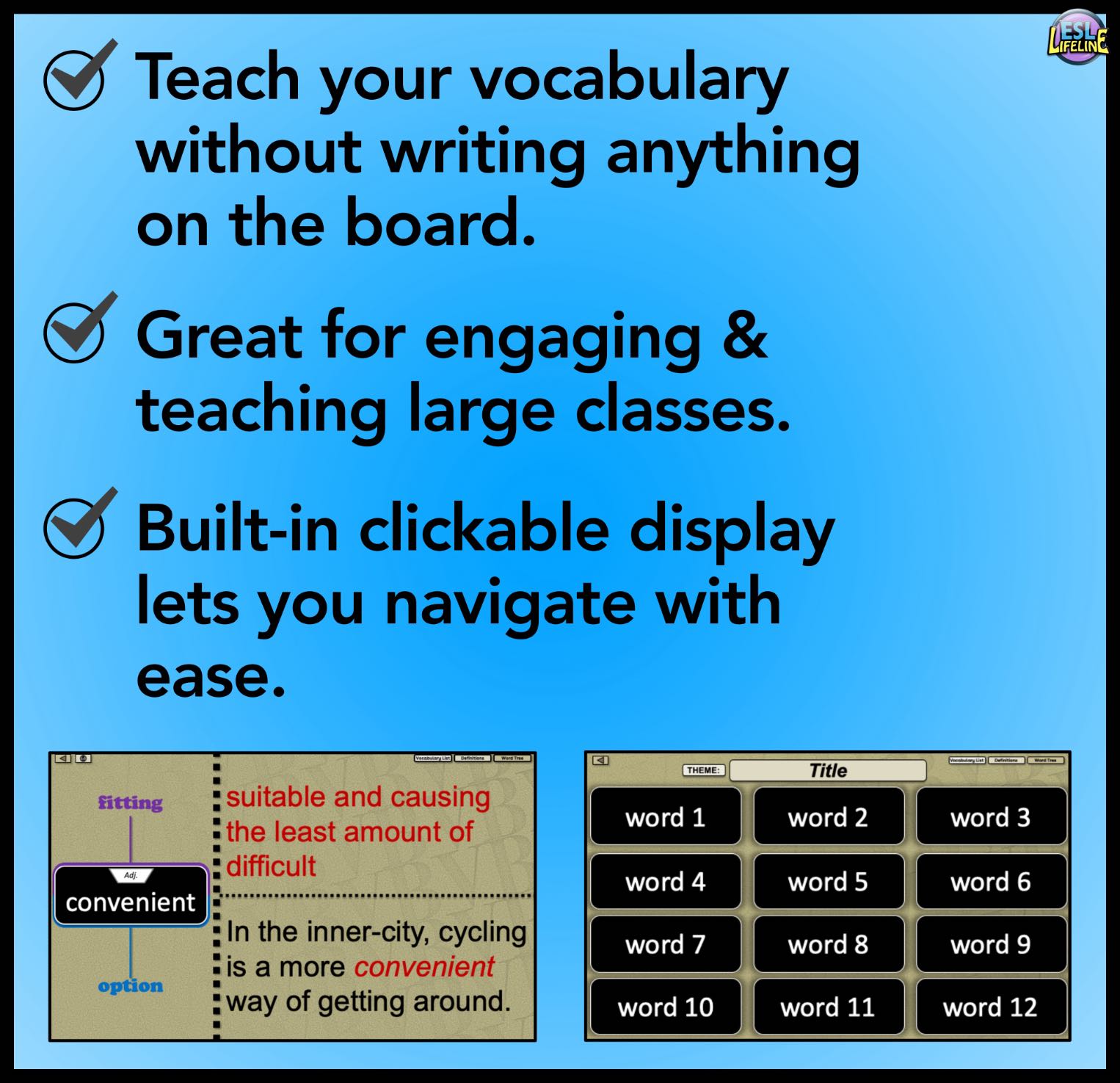
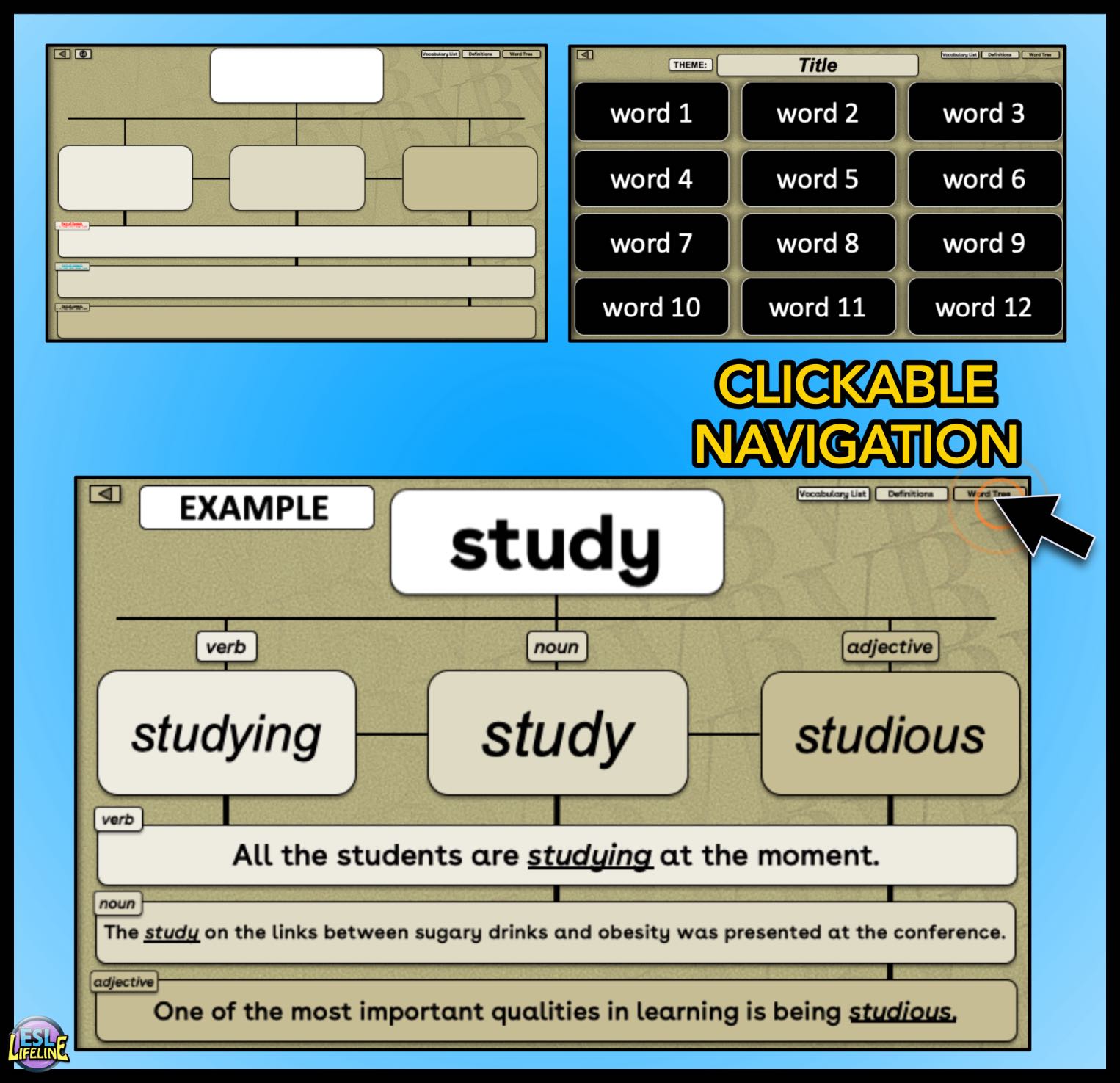
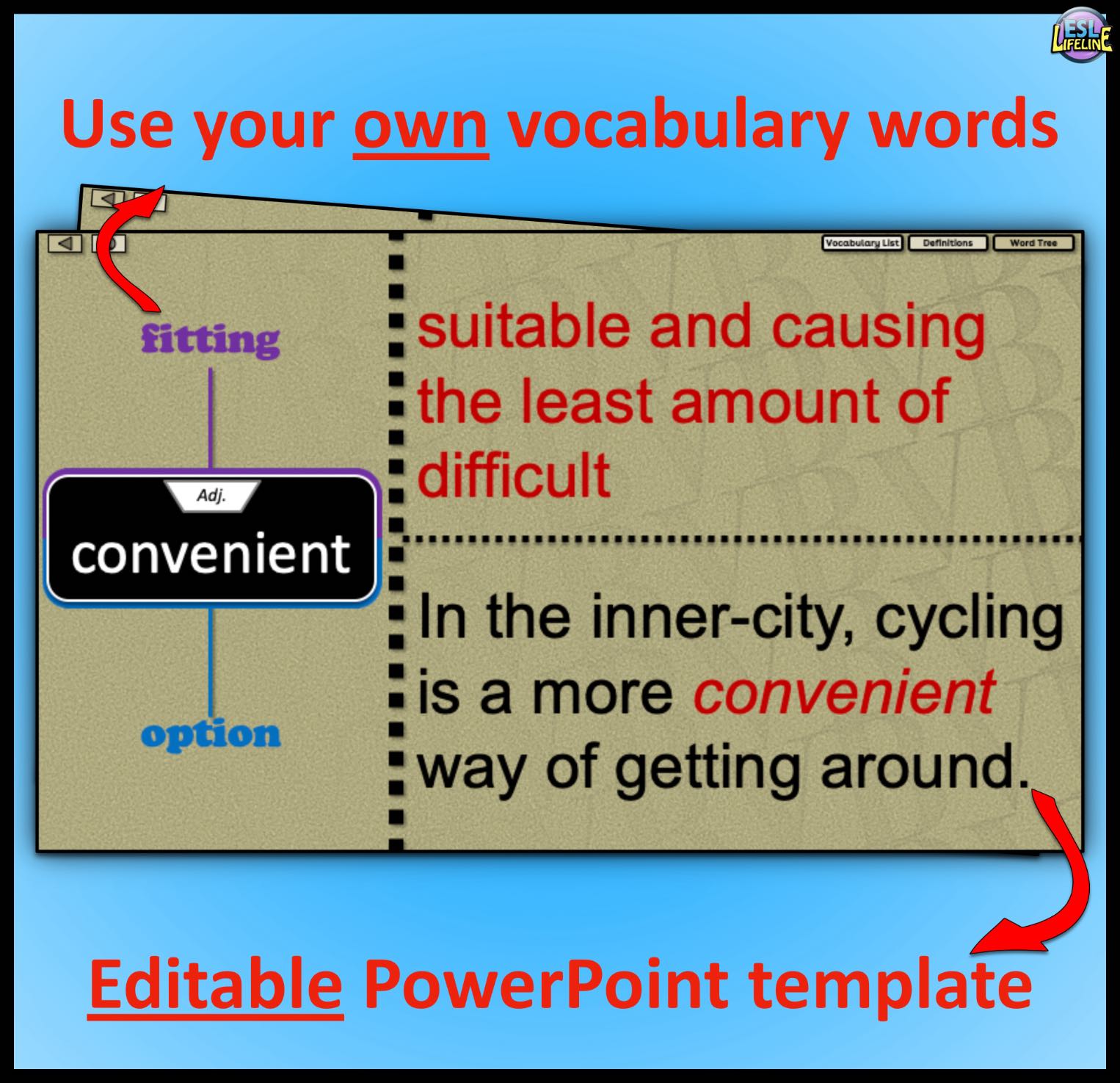


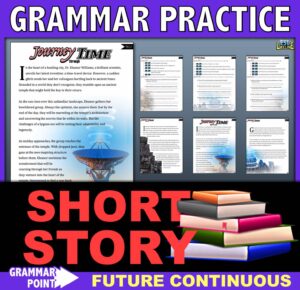



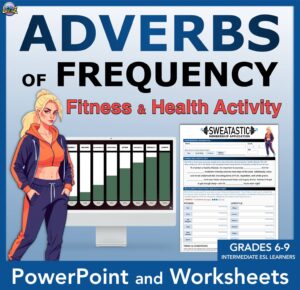


Reviews
There are no reviews yet.