This reading comprehension passage on smartphone addiction gets your 9th-12th graders thinking critically about their screen time by using advanced reading activities that are proven to build better reading abilities:
- Topic preview activity
- Academic vocabulary tasks
- Main idea and details questions
- Critical thinking questions on smartphone addiction
- Writing extension for writing an advantage/disadvantage essay on smartphones
This is ideal for high school ELL and ESL students or in any type of literacy center for upper high school. It is great for supplementary lessons or homework assignments. With the reading comprehension activities built into the design of the pre-planned lesson, your students will engage with the topic more rigorously than ever before. You’ll love the look on their faces when the idea of too much screen starts to sink in!
✅ Get Your Planning Time Back: No need to plan for a reading lesson using this package. When you purchase this Smartphone Addiction Reading Comprehension Resource, you’ll get a complete lesson plan that scaffolds the learning into easy-to-understand parts. The topic is presented in a way that maximizes engagement AND builds reading skills. The planning of this reading lesson is already done!
✅ Reading Comprehension Strategies that Work: The secret to this non-fiction reading passage is in how it is presented. Students unpackage the topic of Smartphone Addiction in a way that reduces the stress of academic reading. The activities guide them towards better understanding of dopamine and the way the brain’s reward system works, while training their reading skills organically.
✅ An Advanced Topic Made Easy: This non-fiction reading comprehension passage introduces the idea of being addicted to a screen by discussing how information is like food; it can either be healthy or unhealthy. In this way, students start to see how the information they put into their brains is similar to the ingredients in food, and some ingredients taste better than others. They’ll easily associate the difficult topic of smartphone addiction to things they love to eat and start to think more critically about how they use their devices.
✅ Follow Up Learning with a Writing Assignment: Not only will students be reading about smartphone addiction; they’ll be writing about it. At the end of the lesson, as an extension activity, students have the opportunity to discuss the advantages and disadvantages smartphones have had in society. They’ll be helped by a graphic organizer that shows them how to structure the perfect advantage/disadvantage essay. It’s great way to follow up the learning and have students use what they learned about screen addiction with their own ideas.
WHAT TEACHERS on TpT ARE SAYING:
⭐⭐⭐⭐⭐ Darriel said, “This resource was great for our reading and informative writing workshop. It worked well for our state testing reading practice.”
⭐⭐⭐⭐⭐ Cheryl said, “I would recommend anything you sell. This was so engaging to my students and fit right in with what students today are into.”
⭐⭐⭐⭐⭐ Jonathan said, “Great resource – genuinely insightful and interesting to read, and great layout and illustration with measurable research, writing and vocabulary exercises.”
—————————————————————————————————————————
This package includes a PDF file that can be opened using your preferred PDF reader. It comes with a lesson plan and a high-resolution cover page so you can show it off.
You’ll get three ways to use this incredible reading resource:
- high-resolution pages
- gray-scaled pages for easy printing
- AND digital access for distance learning Google Slides®
⭐ Get the Bundle for INCREDIBLE Savings ⭐
This Non Fiction Reading Comprehension Passage on Smartphone Addiction is also part of my 21st Century Language Learning Bundle. Purchase it now and get this resource, plus other exciting topics like Distraction and ChatGPT that focus on training language skills, at a huge discount.
The package comes with a writing graphic organizer which shows the steps to writing an advantage/disadvantage essay. But, if you’re looking for a more comprehensive lesson on writing an advantage/disadvantage essay, check out this resource.
—————————————————————————————————————————
Are your students interested in how their brains become distracted? Check out my Listening Comprehension Podcast on Distraction to get more insight into how our brains can, sometimes, work against us.
Think your students may have a smartphone addiction problem? Check out this FREE RESOURCE that helps reduce your use of addictive technology and the glow of the screen.
—————————————————————————————————————————
Terms of Use:
This resource was created by Landon S. Seigler of ESL Lifeline, all rights are reserved. The original purchaser is permitted to use it for a single class only. Teachers have the authorization to share this product with their students (and parents) through email, Google Classroom, or the Internet, as long as the site is password protected. Distribution to your own students is allowed, but uploading it to the Internet for public access and download is not permitted.
**If you wish to use this resource for multiple classrooms or share it with fellow educators, please purchase additional licenses.Your adherence to these usage terms is greatly appreciated.

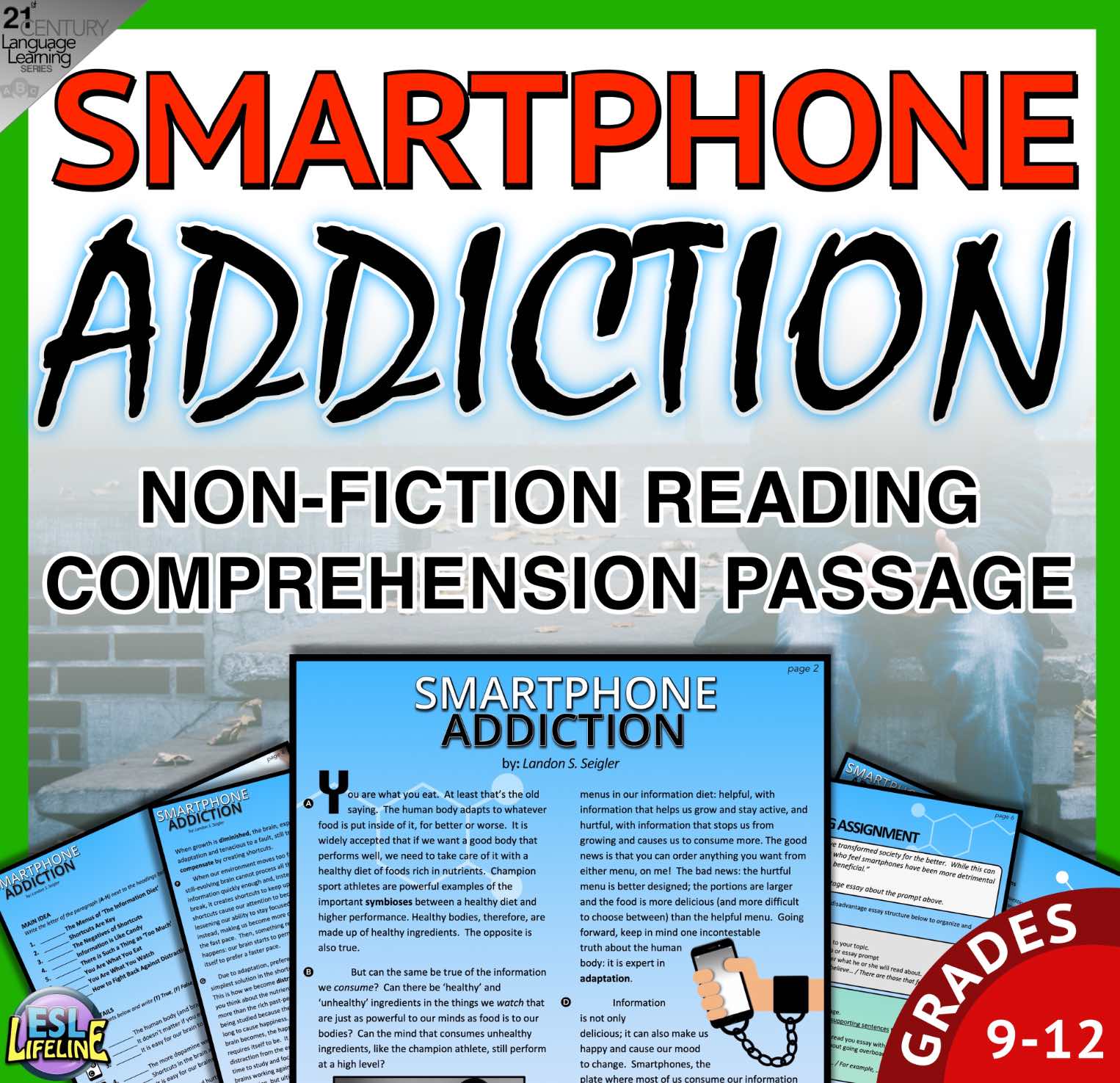
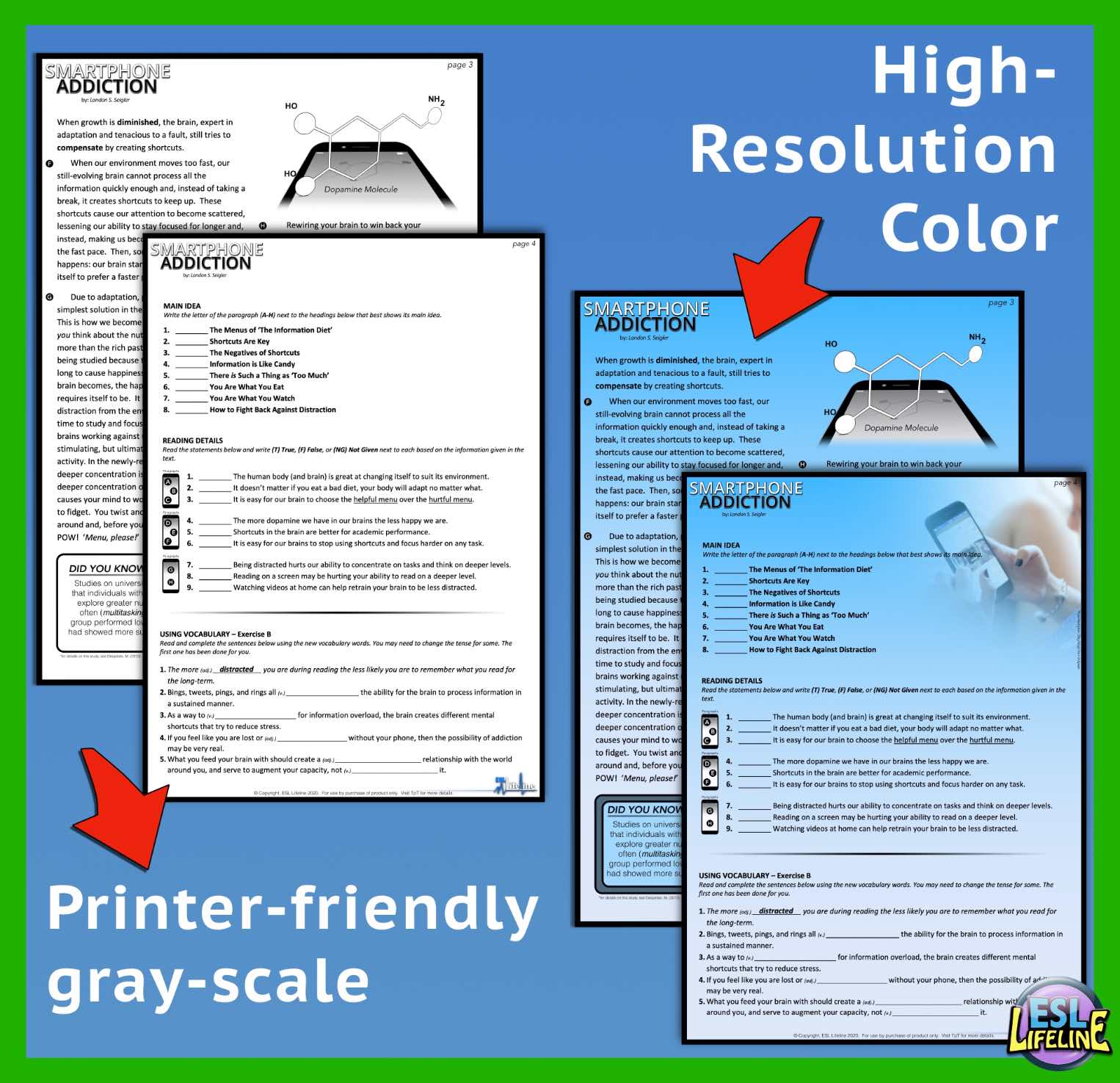
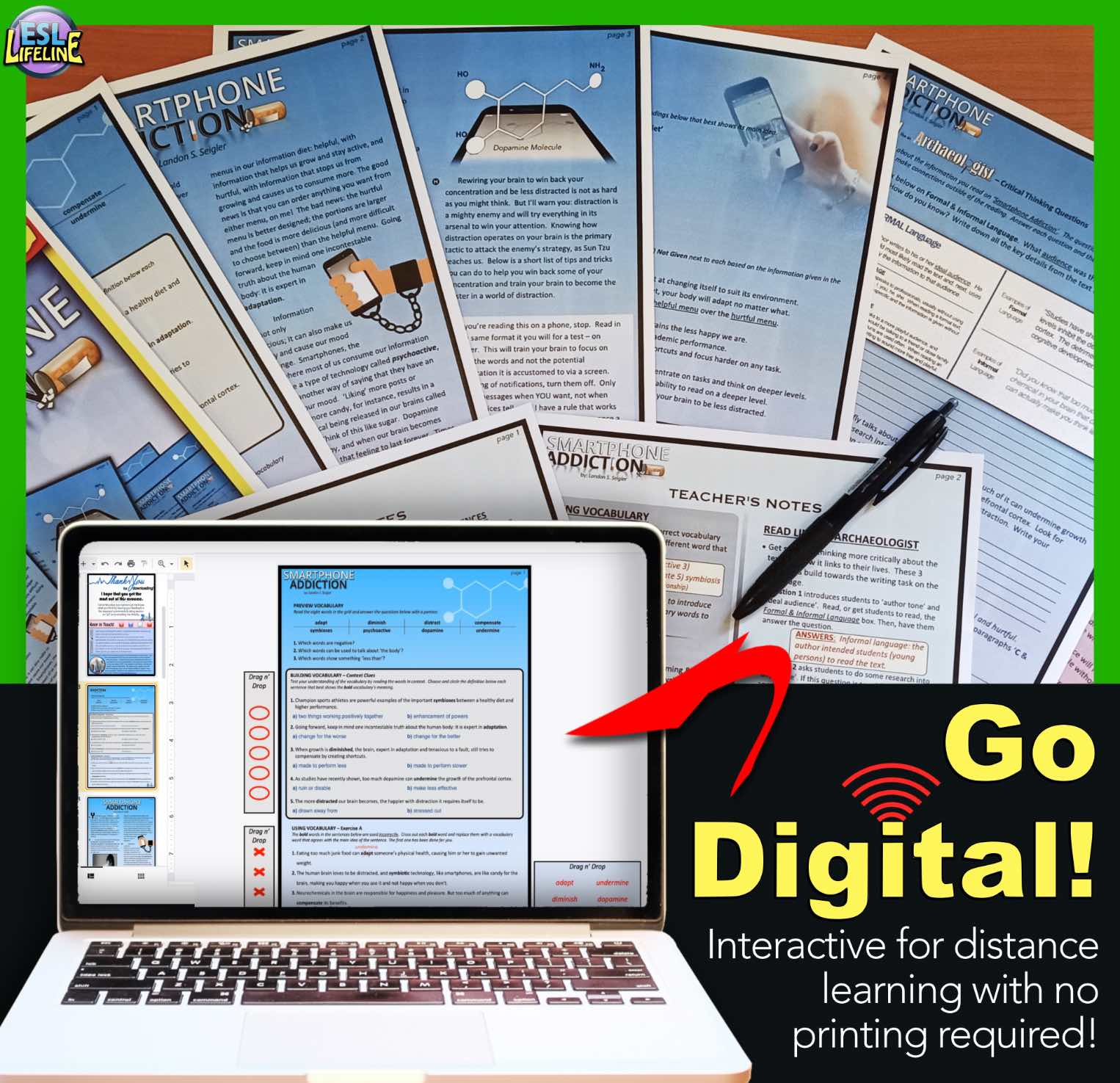
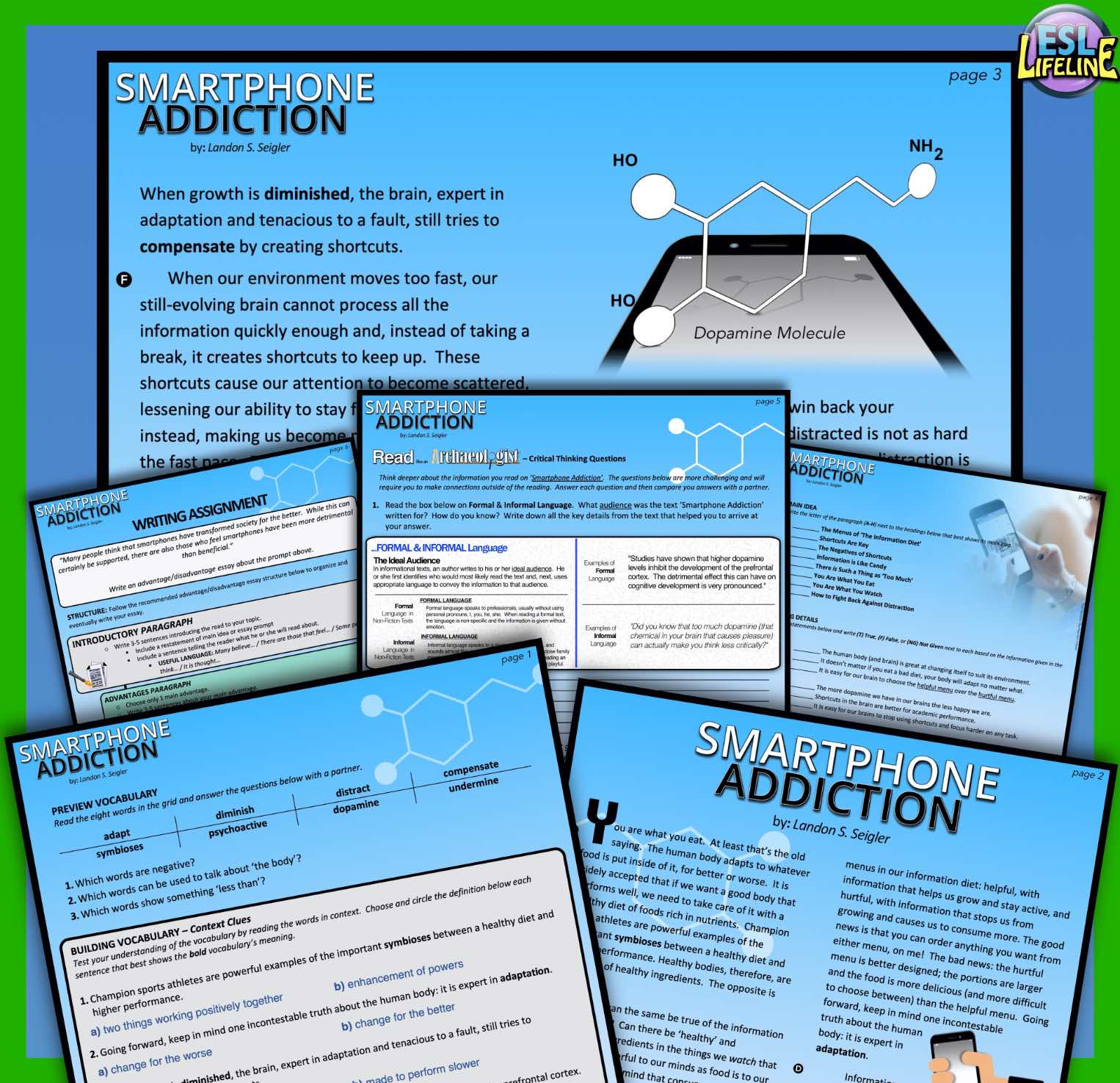


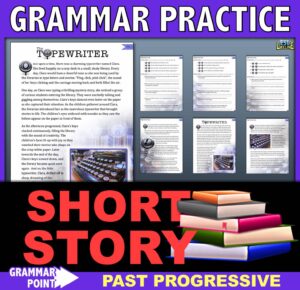
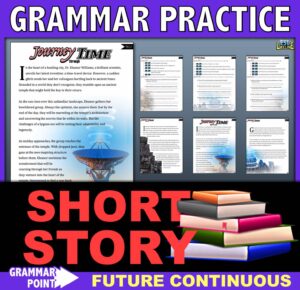

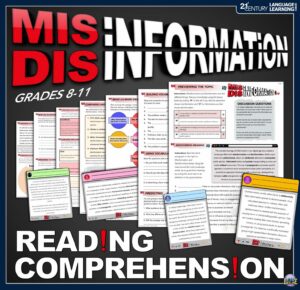



Reviews
There are no reviews yet.