each students the power of goal setting with this SMART Goal Architect Lesson Plan. This engaging resource guides students through creating achievable and meaningful goals using the SMART goal setting framework. It includes interactive activities built into a ready-to-use PowerPoint and a goal setting worksheet. Perfect for building student confidence and success in middle school!
Transform your classroom into a launchpad for achievement with the SMART Goal Setting Worksheet and PowerPoint. This dynamic resource empowers students to set and conquer ambitious goals using the proven SMART goal-setting framework.
Engage students with interactive activities and a captivating PowerPoint presentation that breaks down complex concepts into easy-to-understand steps. From understanding the importance of goal setting to crafting actionable plans, this resource provides a comprehensive guide for both teachers and students.
Watch as students gain confidence, develop critical thinking skills, and unlock their full potential. This versatile package includes
- a detailed lesson plan
- a student-friendly goal-setting worksheet
- and a visually stunning PowerPoint presentation
————————————————————————————————————————————————————————————————————————————————————
RESOURCE FEATURES
- Proven Methodology: Leverages the powerful SMART goal framework (Specific, Measurable, Achievable, Relevant, Time-bound) to guide students towards success.
- Engaging Presentation: Includes a ready-to-use PowerPoint presentation with visually appealing slides, clear explanations, and practical examples.
- Interactive Activities: Offers group activities and discussions to foster collaboration and critical thinking.
- Student-Centered Learning: Focuses on student engagement and active participation through hands-on exercises.
- Measurable Outcomes: Provides clear learning objectives and assessment strategies to track student progress.
- Flexible Design: Can be easily adapted to fit different grade levels and learning styles.
The goal setting worksheet has the SMART framework built into the design. They will read a question prompting them to think about what they want to achieve and how they may do it. The prompts provide a simple guide for your students where they can set their goals independently.
The PowerPoint presentation has 17 slides, which are pre-keyed with animations and content. Start from scratch with getting your students to understand why it is important to set goals in the first place, and challenge them to be future-orientated. Follow this by clicking through slides that breakdown each part of the SMART framework. By the end of the presentation, your students will understand why setting goals are important for success and have everything they need begin setting their own.
This Resource is Ideal for:
- Middle school teachers
- Guidance counselors
- After-school program leaders
- Youth development organizations
————————————————————————————————————————————————————————————————————————————————————
This package includes a zipped file that can be opened using your preferred PDF reader. The PDF file comes with a lesson plan, 1 smart goal setting student worksheet, and a goal setting prompts handout.
There is 1 PowerPoint presentation which is pre-keyed and needs no prep. It works with Microsoft PowerPoint, which is required for use. Parts of the presentation are fixed but much of the content on the slides is editable and you can input your own content.
————————————————————————————————————————————————————————————————————————————————————
Terms of Use:
This resource was created by Landon S. Seigler of ESL Lifeline, all rights are reserved. The original purchaser is permitted to use it for a single class only. Teachers have the authorization to share this product with their students (and parents) through email, Google Classroom, or the Internet, as long as the site is password protected. Distribution to your own students is allowed, but uploading it to the Internet for public access and download is not permitted.
**If you wish to use this resource for multiple classrooms or share it with fellow educators, please purchase additional licenses. Your adherence to these usage terms is greatly appreciated.

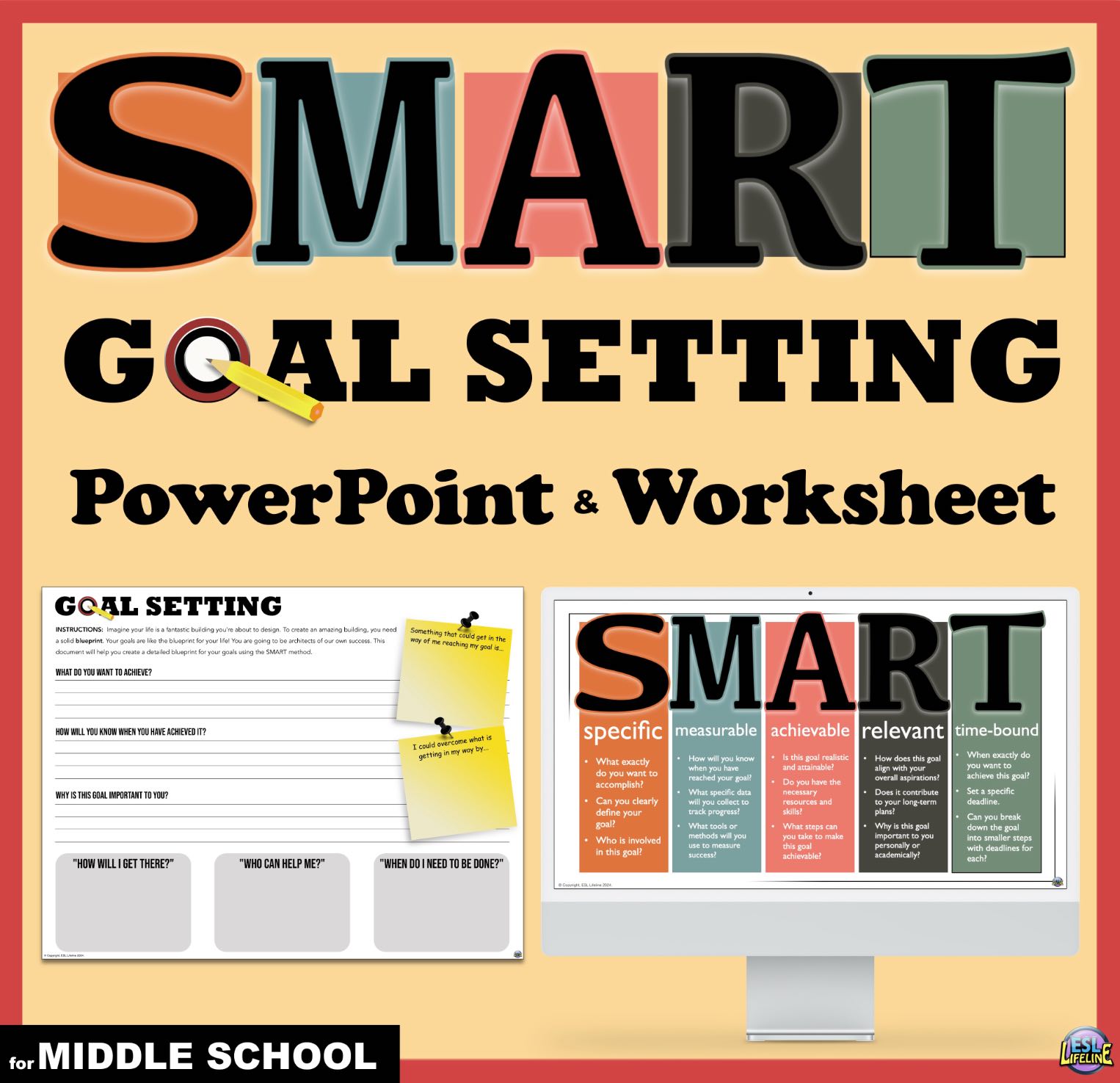
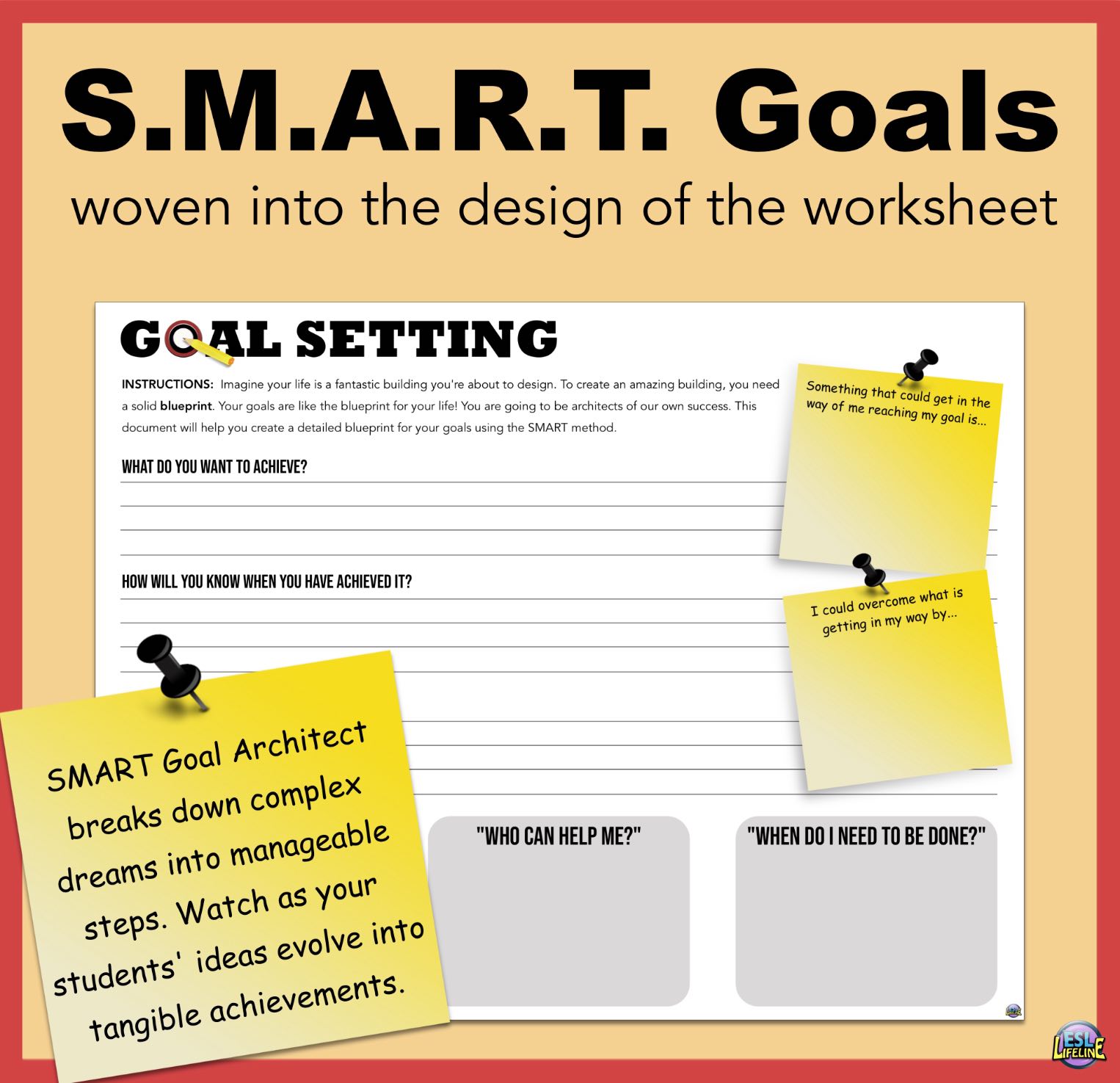
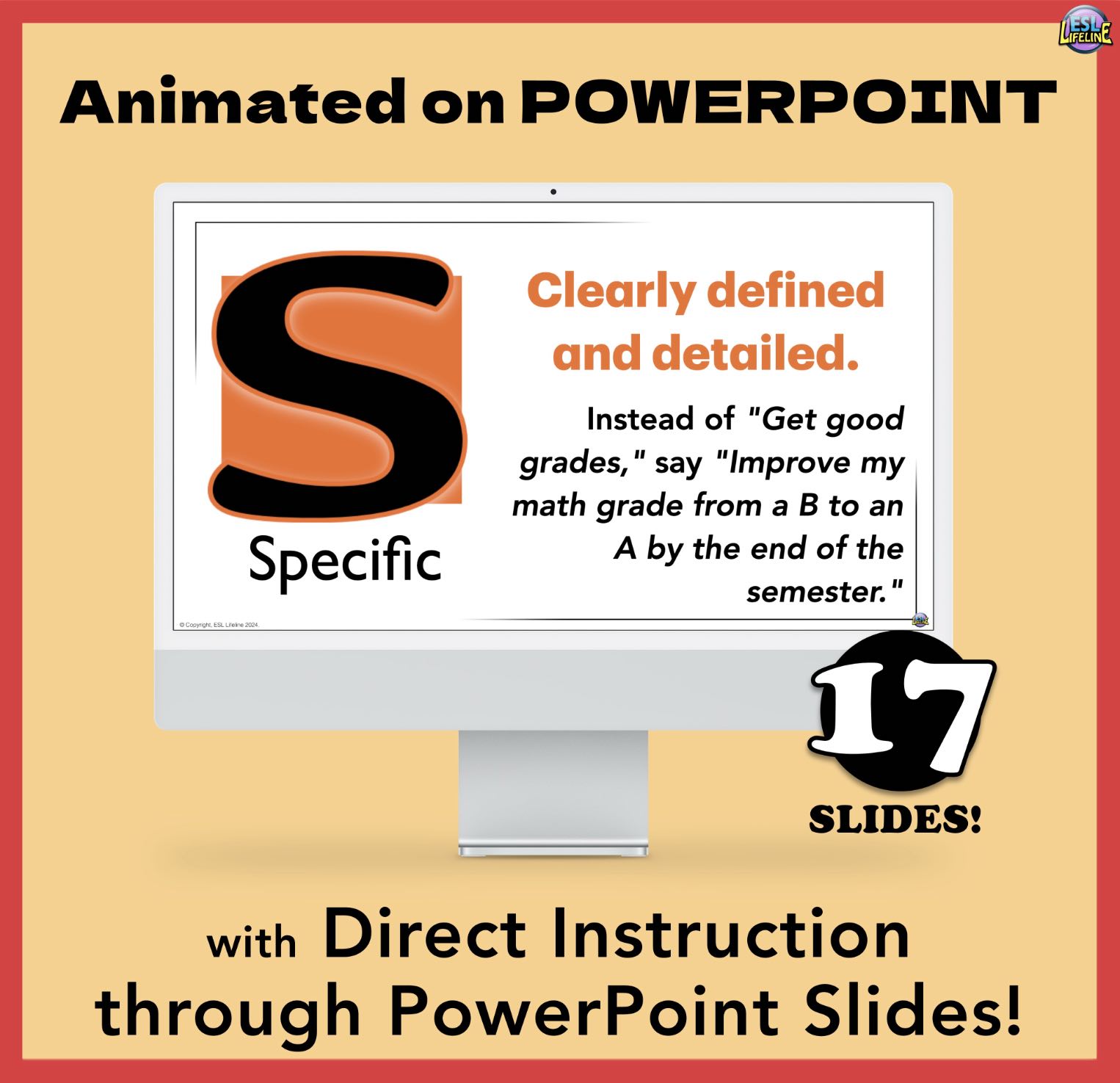
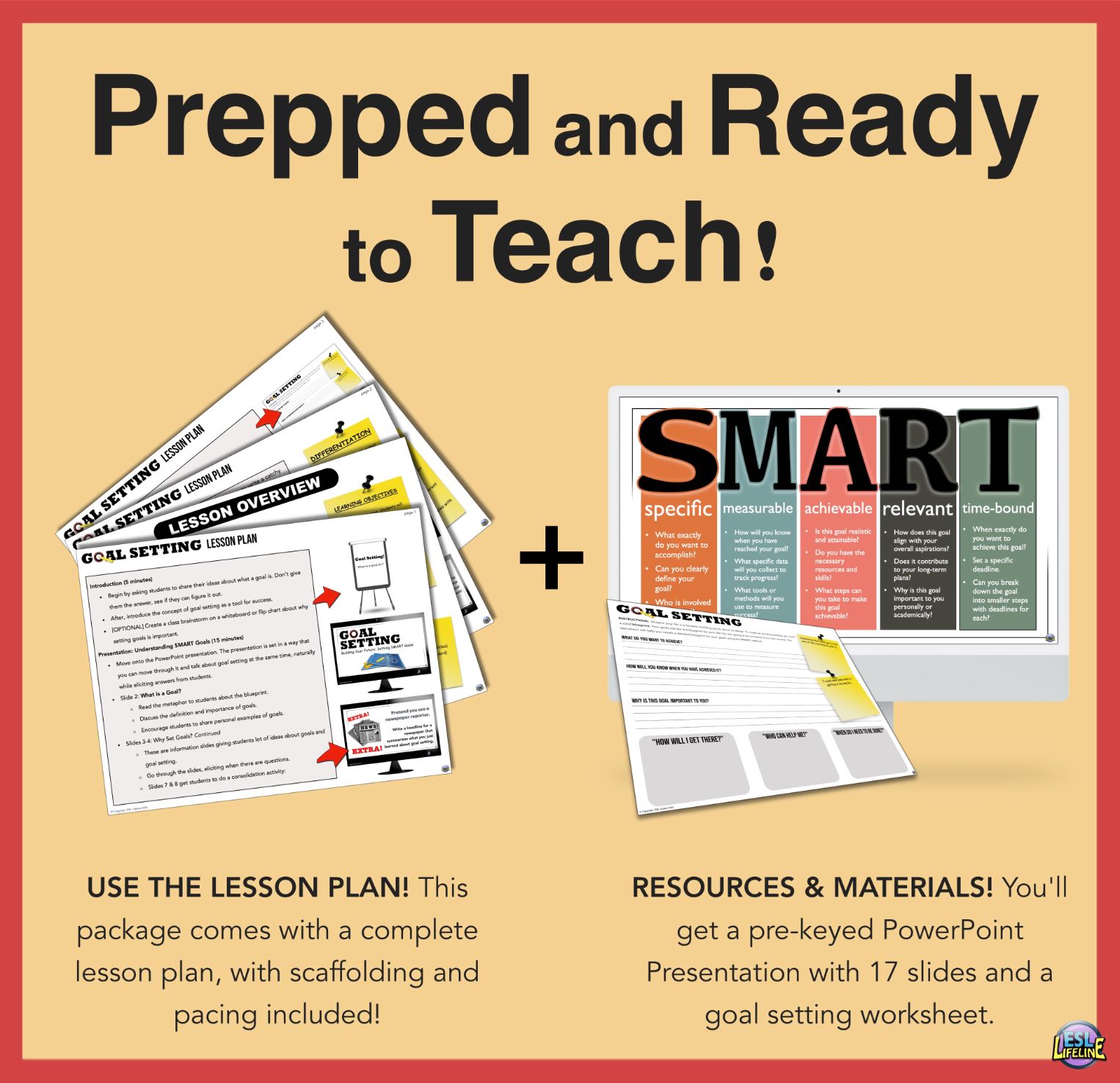









Reviews
There are no reviews yet.