This Media Bias Fake News package has 15 Fake News Articles for middle and high school students in grades 8-11:
- on BOTH single pages and task cards!
- a ready-to-use PowerPoint Presentation for Introducing the Different Biases
- Media Bias Analysis Sheets & Guides
- Resource Notes
- a Media Bias Infographic Poster
- BOTH Print & Digital Versions! (Google Slides®)
Use this resource to equip your grade 8-11 students with the critical media literacy skills necessary to navigate today’s information-rich world. Its perfect for supplementing lessons on the media or when trying to get students to learn about fake news. It also works well for adult learners and literacy centers.
✅ Analyze, Discuss, and Uncover the Truth: Your students will love the opportunity to analyze and dissect these 15 different news articles, uncovering the subtle biases embedded within the writing. They encourage critical thinking and discussion about the spin and slant of news stories, fostering a more discerning and media-savvy generation.
✅ Comprehensive Instructional Support: This resource goes beyond news articles; it comes complete with detailed notes, instructional guides, and a fully-prepped PowerPoint Presentation for introducing the different types of media bias. With these tools at your disposal, teaching media biases to your class becomes an engaging and enlightening experience.
✅ Enhance Learning with Thoughtful Materials: Inside this media bias package, you’ll find a wealth of materials to elevate your lessons, including detailed media analysis pages to help students identify different biases, task cards that add interactivity to your teaching, and additional handouts that make your lessons stand out.
✅ Adapt to Any Learning Environment: Whether in the classroom or distance learning, this resource is versatile. Go paperless and use it for online teaching with Google Slides®, ensuring that your students continue to develop critical media literacy skills regardless of the setting.
WHAT TEACHERS on TpT ARE SAYING
⭐⭐⭐⭐⭐ Laura said, “This was a great resource to discuss media bias. I even used this at the end of the year when students were very apathetic, and they were mostly engaged. I would definitely recommend this resource!”
⭐⭐⭐⭐⭐ J McKenzie said, “I used this resource to show why it’s important to find reliable scholarly research and how some articles, while they look credible, can actually be biased and not depict the whole story.”
⭐⭐⭐⭐⭐ Courtney said, “I paired this with my own designed curriculum on digital citizenship and the students had fun. I also used this as an group assessment and a game. I think it worked out great.”
This is VOLUME 1 of 2! See Volume 2 HERE!
—————————————————————————————————————————
This package includes a PDF file that can be opened using your preferred PDF reader. It comes with a lesson plan and a high-resolution cover page so you can show it off. It also comes with a PowerPoint presentation that requires access to Microsoft PowerPoint.
The PowerPoint provides instructional support for introducing media bias to students who may or may not be familiar with the concept. To give your class a more detailed profile of the language elements, such as connotations, denotations, and signifiers, try my Media Bias Fake News Articles Volume 2.
⭐ Get the Bundle for Big Savings ⭐
Purchase my Media Literacy BUNDLE to get this Media Bias News Articles Volume 1 Resource plus Media Bias News Articles Volume 2, Fake News Reading Comprehension, and Current Event Writing at an incredible discount.
—————————————————————————————————————————
Looking for lessons with a similar theme to this? Check out my Fake News: Media Bias Reading Comprehension Lesson here.
You may also like my lesson on ChatGPT and Generative A.I. See it here!
—————————————————————————————————————————
Terms of Use:
This resource was created by Landon S. Seigler of ESL Lifeline, all rights are reserved. The original purchaser is permitted to use it for a single class only. Teachers have the authorization to share this product with their students (and parents) through email, Google Classroom, or the Internet, as long as the site is password protected. Distribution to your own students is allowed, but uploading it to the Internet for public access and download is not permitted.
**If you wish to use this resource for multiple classrooms or share it with fellow educators, please purchase additional licenses.Your adherence to these usage terms is greatly appreciated.

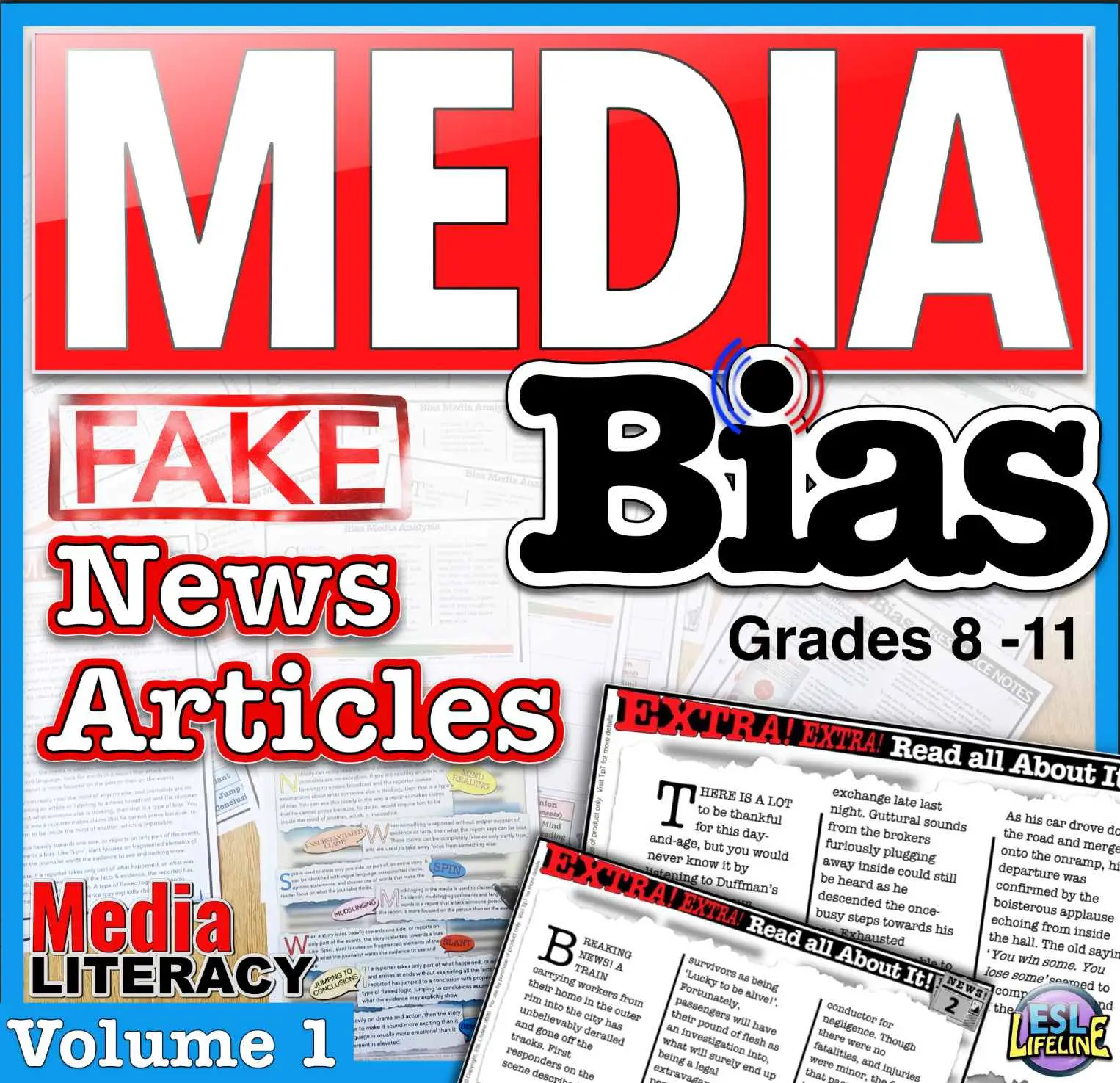
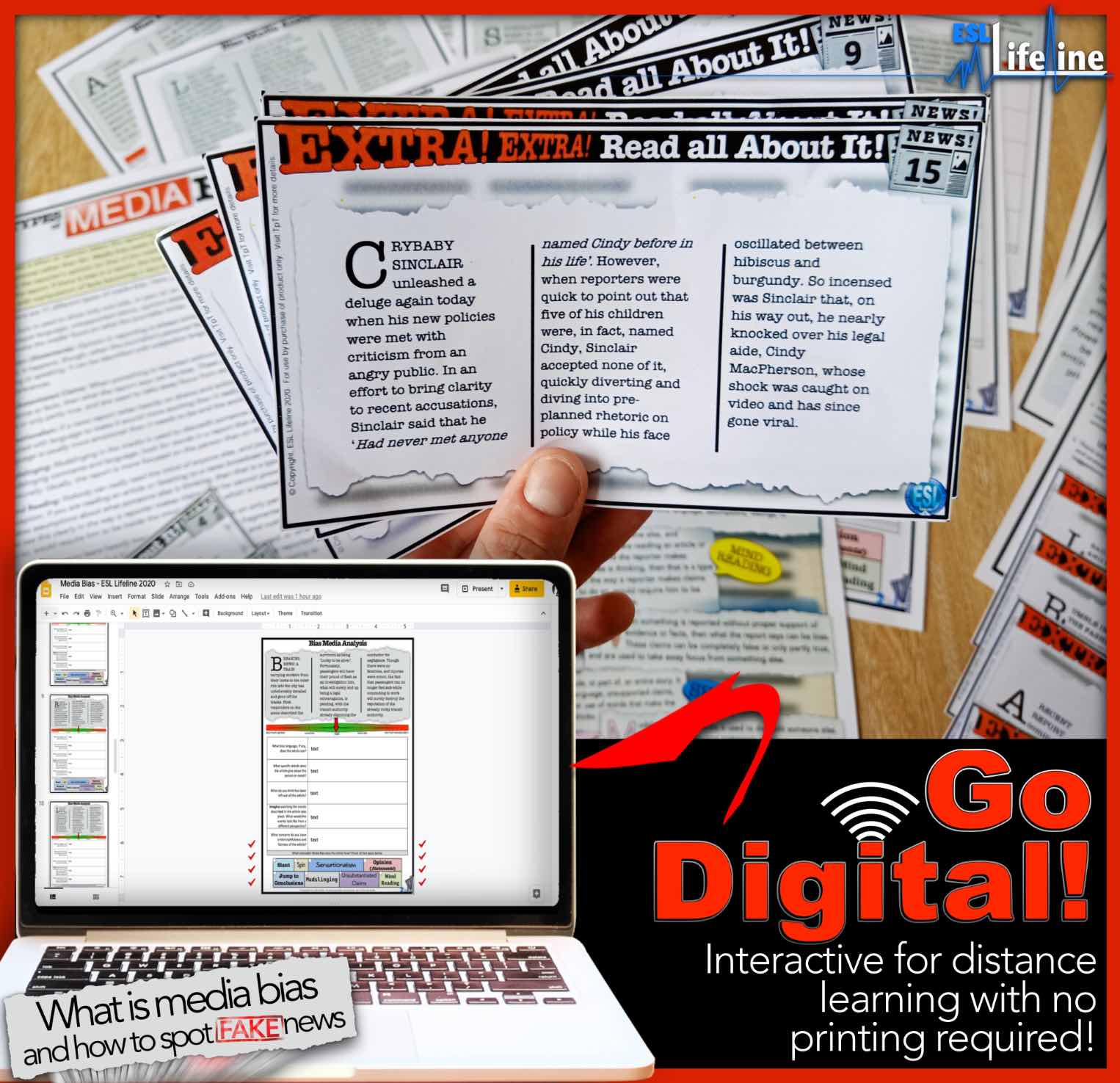
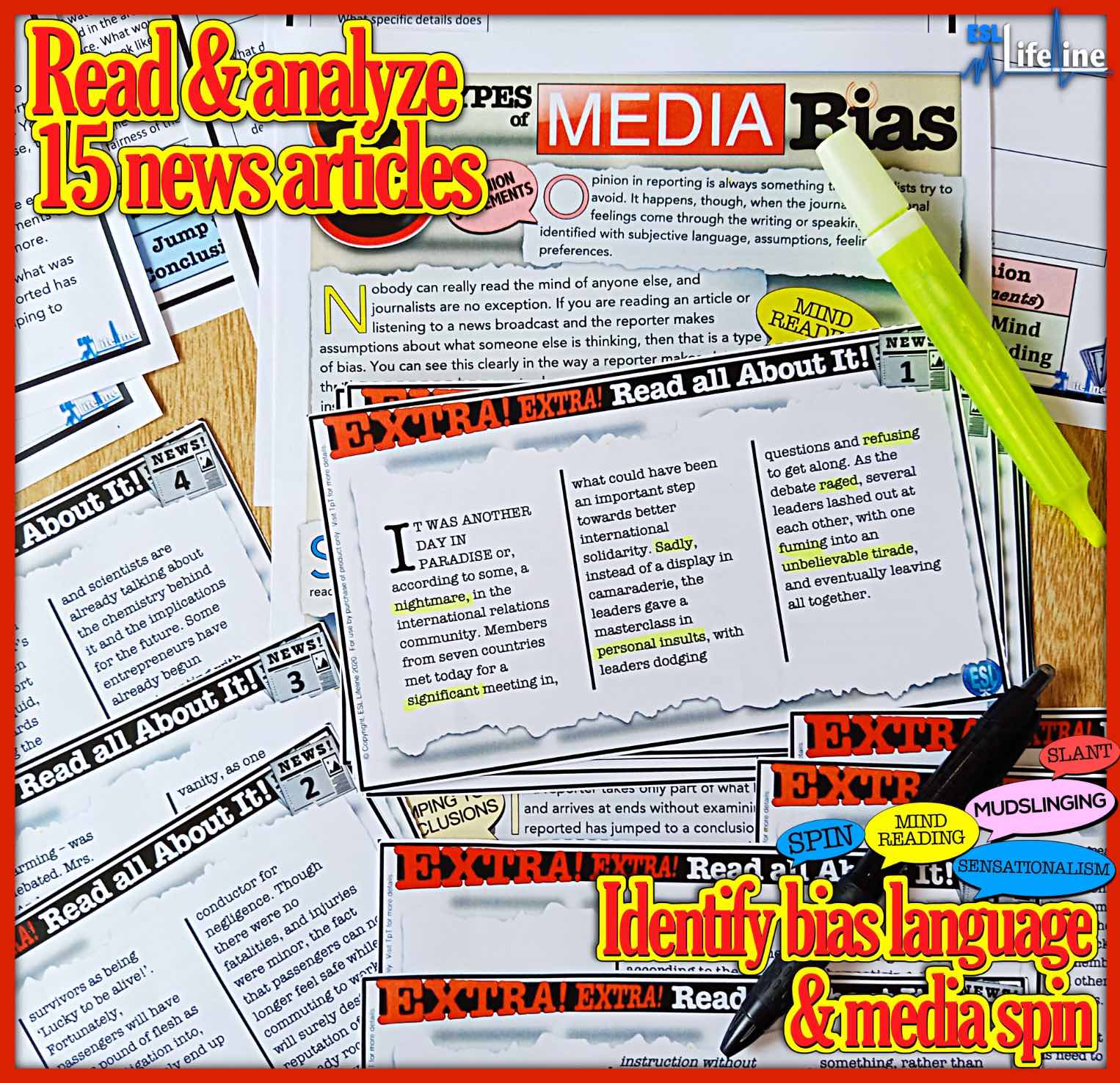
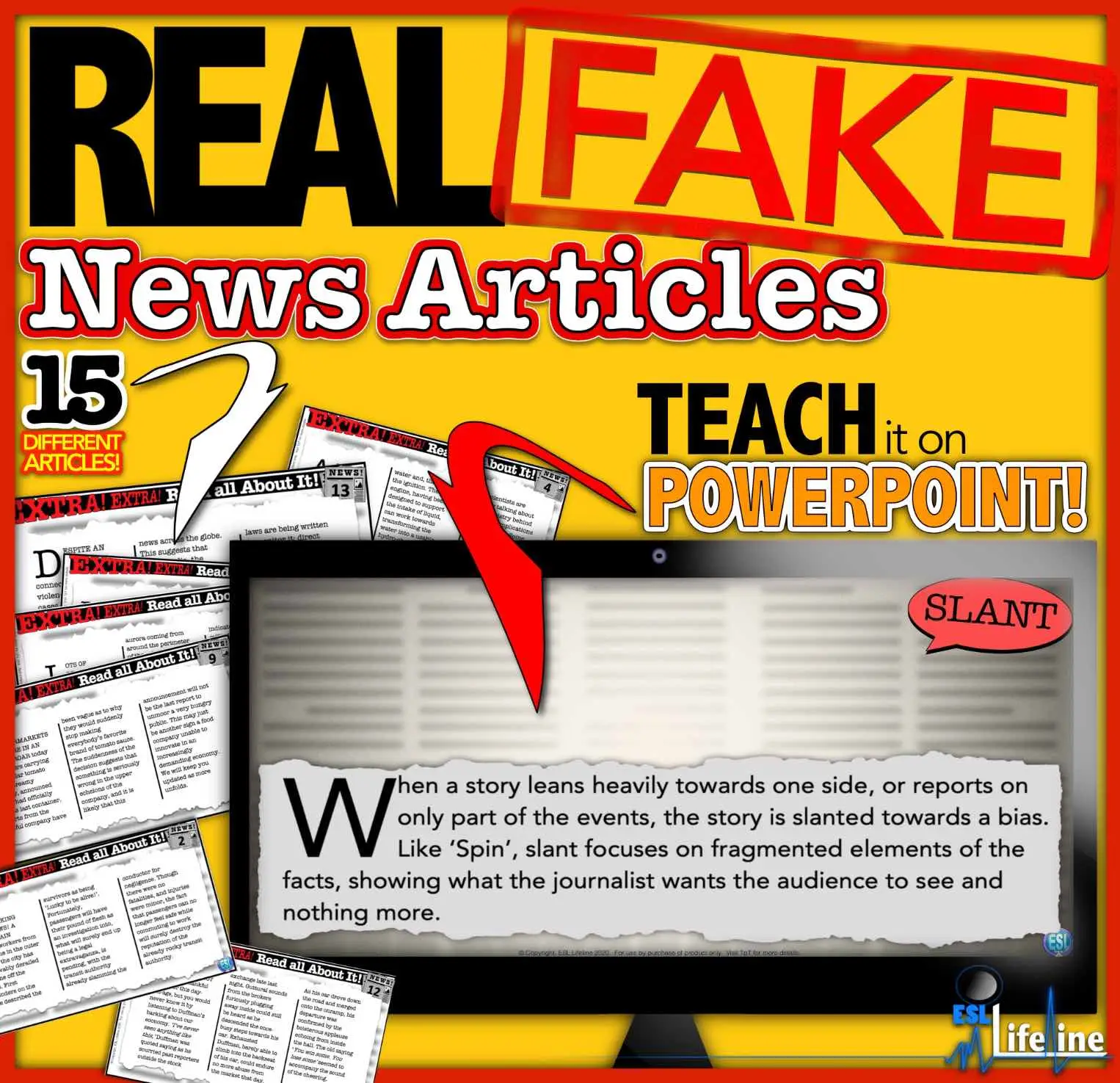



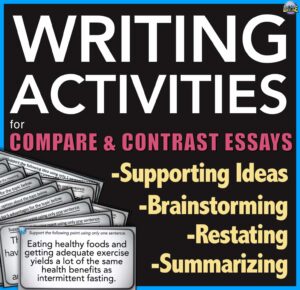
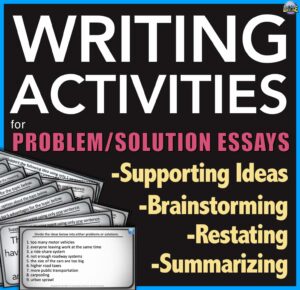
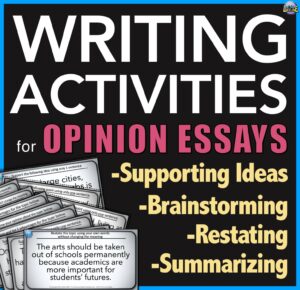



Reviews
There are no reviews yet.